NASO Members: How to Access Your 10% Online Discount
Aug 27th, 2018
Step #1
Know your email address for your NASO membership.
Step #2
Have an Ump-Attire.com account? Go to Step #3. If not, create one using your NASO membership email address.
Step #3
Log out of your Ump-Attire.com account and log back in. This verifies your NASO membership.
Step #4
Check your account profile page where you can see your eligibilty for your NASO discount benefits each time you log in.
Step #5
Shop for what you need as usual. Your NASO discount applies automatically at checkout.
PROBLEMS WITH NASO DISCOUNT?
I do not know what email address I use with NASO.
Contact Judy Ball at NASO to retrieve your email address.
I already have an Ump-Attire.com account, and the email address I use is is different from the email address I use with NASO.
As the email addresses must match, you can ask NASO to change your email address; or you can create a new, second account at Ump-Attire.com using your NASO membership email address.
I am adding products to my cart, and I do not see discount prices.
Your discount is applied at checkout to your total order on the final checkout/payment screen.
I do not have an email address on file with NASO.
We are sorry, but you will need to use an email address to access the 10% online discount.
Related Articles
- NASO Summit Atlanta & Officiate Georgia Day Was A Peach!
- SUMMARIZED: NASO's 13-Point Plan to "Getting Back to Officiating Sensibly"
- FOR IMMEDIATE RELEASE: The National Association of Sports Officials (NASO) Names Ump-Attire.com as a Preferred Vendor
- Referee Magazine/NASO's Jim Arehart Visits
About the Author

Pro School Umpire Graduate Josh Mann
A native of Chicago, Josh graduated from the University of Arizona with degrees in Economy & Industry and Sports Management. He attended the Minor League Baseball Umpire Training Academy and Harry Wendelstedt Umpire School, umpired in the Frontier Professional Baseball League, and worked in the Chicago Cubs Organization. Josh enjoys baseball, hockey, golf and spending time with his dog Wrigley. He spent 4 years as Ump-Attire.com’s marketing assistant and recently relocated to Arizona.

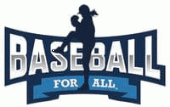

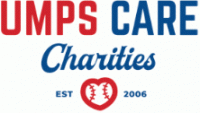


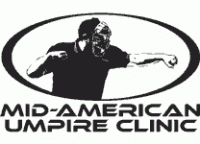



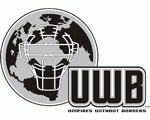
Comments
Be the first to comment on this article!